Blockdown - Games Master Edition
Falling blocks puzzle game for the Dragon 32/64 and Tandy Colour Computer. 1 or 2 players! Written in 100% Machine Code!
by Ciaran Anscomb, 2021.
Download: Blockdown-1.0gmc.zip.
This distribution contains the Games Master Edition. The ROM image is suitable for burning to a 27512 EPROM (or compatible EEPROM) for use in John Linville's Games Master Cartridge. It does not contain media images suitable for cassette or disk loading. For these, see the main Blockdown page.
In this edition, sound is crisper, and it will play a selection of background music pieces as the levels advance.
Redistribution encouraged! Just be sure to include the documentation with any packaging.
System requirements
Blockdown will run on any Dragon or Tandy Colour Computer with at least 16K of RAM.
Blockdown detects whether you are running on a PAL or NTSC system and adjusts certain parameters accordingly. While some effort has been made to provide a similar challenge on PAL and NTSC systems, the timings are not quite the same, so be aware of that if you’re comparing scores.
Note: The Tandy Colour Computer 3 does not fully support the Semigraphics video mode used—while some text will not be readable, the game should remain playable.
Starting the game
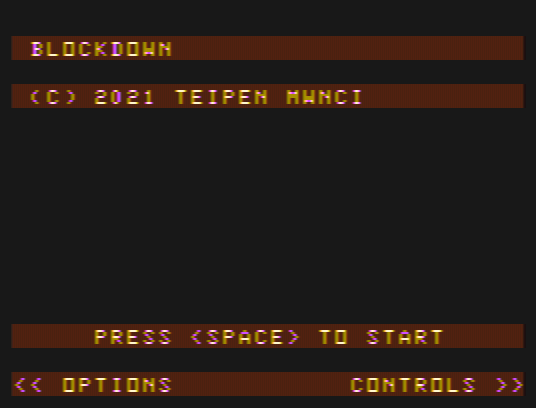
When you power on your system with the game cartridge installed, the title
page will show, and after a time it will cycle through various other screens: a
controls summary (as below), single-player leaderboards (fast and slow games)
and game options. You can manually switch between these screens with the
Left and Right arrow keys.
Pressing Space starts a game.
Options
On the options screen, you can select number of players, normal or fast game, how garbage is sent (for two-player mode), and music volume level.
A normal speed game increases level every 10 lines. A fast game increases the level every 5 lines.
Easy garbage means each line of a sent group has the "hole" in the same place, hard garbage randomises every line.
Background music volume level is relative to the other game sound effects.
How to play the game

You know the drill. Pieces comprised of four blocks in various shapes fall from the top of the screen; you rotate them and fit them together to form complete lines, which disappear giving you points. The more lines you clear in one turn, the more you score. The game is over when there is no space for a new piece to appear.
Advanced moves like T-spins score more points. An increasing combo bonus is awarded for clearing lines on successive turns. In addition, back-to-back "difficult" clears score more—that is, T-spins or four-line clears without intervening easier clears.
You can hold a piece once per turn—it will appear above and to the left of your playfield—and you can see the next six pieces coming your way at all times to the right.
In the two-player game, clearing more than one line at a time sends "garbage" to your opponent. These appear on a timer, giving an opportunity to pare them down with clears of their own. When the timer runs out, random lines appear at the bottom of their stack.
Controls
Control is with the keyboard only. There is a set of keys for each player:
player one to the left of the keyboard, player two to the right. In single
player mode, you can use keys from either set.
Move ←
Move →
Turn ↶
Soft ↓
Hard ↓
Hold
Turn ↷
Player 1
Z
C
S
X
3
2
1
Player 2
M
>
K
<
9
8
7
Press Clear+Enter to pause the game (then
Space to resume). Press Clear+Break to
quit the game. Press Clear+N to turn off music
in-game, and Clear+M to turn it on again.
Acknowledgements
Thanks to Alexey Pajitnov for creating "Tetris", a game that became part of our shared culture worldwide.
Thanks to Stewart and Eddie Orchard, for testing the two-player game.
And thanks to Neil Blanchard for assembling and selling boxed copies of this game.